By Martin Moroney – Picaluna Funeral Director
A great funeral slide show is one of the high points of a great funeral service or a memorial ceremony.
Too many slide shows are a lost opportunity. Don’t let that happen to you.
Let me explain.
- A great funeral or memorial ceremony is a show, a life celebration, not only about the deceased, but also their family and friends, and the assembled company. For maximum effect It should feature the people at the funeral as well as the deceased.
- A great slide show illustrates many of the things that were said about the deceased person during the eulogy and the tributes, and shows pictures of that celebrated person in the company of many of the people attending the ceremony.
- The slide show ties everything together, makes sense of what was said.
- For some ceremonies the best place to present the slide show is toward the end of the ceremony. For others it is along with the tributes. Sometimes a longer slide show can be broken into smaller themes and placed within the ceremony or even bookend the tribute. It is and invitation for the people present to reflect on their relationship with the deceased person as they watch the slideshow.
- This is powerful stuff!
Getting the job done.
Most slide shows are a rushed affair, yes you only have a few days to get it together, but you will do much better if you have a plan.
This blog will help you make your plan. If this gets too technical for you, please ask your Picaluna Funeral Director for guidance or to work alongside a slide show professional. But let’s talk through what needs to be done.
A little hard work and application now will have a massive payoff when you show your slideshow.
A great slide show lives on. It can be shown on future occasions when the family are together, such as at Christmas, and can be lovely to help grandchildren understand their roots.
Here are some expert tips for a perfect slide show.
- Cremation or Burial? Before you start, find out if you will be allowed to show a multimedia presentation. Some churches will not allow you to show your presentation. All cremation venues have the equipment. If you are using a unique venue for your funeral ceremony, please discuss the equipment needs with your Picaluna Funeral Director and they can guide you.
- Get on to this NOW! Don’t run out of time. Recruit someone to help you scan and organise the content.
- Find the most pleasing image of the deceased person that you can find. Use a photo that is not an obvious crop from a photo of them with someone else in the photo. Use this at the start and finish of the slide show. This may be the image that you show of the deceased person in the order of service if you print one, and the image that you show on multimedia screen during the ceremony. We often call this the ‘holding slide’.
- Plan for up to an 7-8-minute slide show with one slide every 5 seconds. Ten minutes is tops. In our experience an audience find it challenging to maintain their focus on the slideshow for an extended period of time. It’s a lot to take in, at an often-emotional time.
- Make a timeline using Post It notes and mark events on the timeline. Born 1940, married 1960, first child 1962 etc, find images that tell their story on the timeline.
- Slide shows can be much more interesting if the slides have some context written on them as captions. “This is the house in which Mary was born” sort of thing. Putting dates and locations on slides makes them twice as interesting. That’s when you would hold the slide for 10 seconds a slide, to allow people to read and absorb. People love seeing their name on a slide. Look at the back of any picture you find. Photo labs often print the date the photo was printed on the back of the photo.
- Digital images such as those taken on mobile phones usually have the date the image was taken listed in the properties of the image. Get someone to show you how to find that information.
- Show the deceased as a baby, child, young person, and at significant events in their lives.
- Ask the people who are delivering the eulogy and the tributes if they have any photos or videos that illustrate what they intend to say. They may say, “we spent many happy days at the SCG watching the cricket”. Do they have a photo of that happening, and what was the date of the photo? They can speed things up if they scan the picture for you.

- Have a look around the deceased person’s home and see what pictures they have in picture frames. Scan them and get them enhanced. Most school kids know how to do this. Enhancing the images is easy and essential. You can use free tools like https://pixlr.com/editor/ The difference between a raw scan and an enhanced image is dramatic.
- Size all the images 1980X1020 which is the image size of the HD (high definition) displays universally used in funeral venues.
- Many images that people send you will be in portrait format, that’s pictures taken with the phone vertical. Video display screens are in landscape format, that’s with the phone horizontal. In consequence you will have to crop and enhance to suit.
- Produce the slideshow in .mp4 format which is video that can be played on the equipment in any venue. If you use programmes like Keynote or PowerPoint, export the show in .mp4 format. Whatever you do, don’t expect your PowerPoint slide programme to play on a venue computer. It won’t.
- If the deceased had a favourite genre of music, or a piece of music that was significant to them, get your funeral celebrant to weave that knowledge into the celebrant’s presentation, so that when it comes up in the video, people will realise its significance.
- It’s very powerful to include video of the deceased person talking or in action, although to do this you may need some expert help.
- It’s also very powerful to include any audio you can find of the deceased person, even their voice message on their phone “I am sorry that I am not here to answer your call”.
- End the slideshow on a joyful note with an image of the deceased being happy at a happy occasion.
- If you intend to play your slideshow at a venue that expects you to plug your laptop into their multimedia system, change the “sleep” settings on your laptop so that there is not an embarrassing pause when you press “play” and nothing happens because your laptop has gone to sleep.
- If you are going to live stream the funeral service let the streaming service know they may be able to play the slideshow direct, rather than a video of the screen at the event. Basically, they will embed the slideshow into the livestream or webcast, so that the viewers will be viewing a seamless transition.
- Play your slide show during the wake on a continuous loop. This may also be an opportunity to compile a longer different slideshow, with images you may not have been able to include in the ceremony slide show. It will provide many talking points and has the potential to surprise and delight the guests and liven up the wake.
- If you are planning a memorial service programme or scattering of ashes, be sure to include your slideshow in the programme.
Where funeral slide shows go wrong and disappoint. Things to avoid.
- This should be pressure not stress. Many people take on too much, and it becomes too hard. Get other people involved. My experience is that there are a lot of people around you who would love to have something useful to do.
- Don’t produce a collection of pictures that don’t tell a story.
- Don’t have repeats of images or similar images. One picture of say a grandmother with a grandchild is great, but repeating more or less the same image several times rapidly becomes boring. The same people pictured as the years roll on is great.
- Don’t rely on flashy PowerPoint transitions to enhance the interest of your slideshow. This just gets boring, even irritating, after a few slides.
- Don’t dive in and not seek the advice of your funeral celebrant. Your funeral celebrant can give you a lot of helpful advice on how to develop a slide show that will dovetail with the ceremony they are designing for you. They have no doubt seen many, many slideshows in their time and will have some good tips for you.
- You must produce your slide show as a video in .mp4 format.
- Test the slide show the day before. It is a disaster if the slideshow will not play – all that pressure for nothing.
- Don’t run out of time and spend all night the night before the funeral trying to get your slideshow together. Consider getting professional help. Picaluna works with some talented professionals who do an expert job.
Most Sydney funeral directors offer a service to produce a slide show for you for around $300.
If you are negotiating a prepaid funeral plan, include the cost of the slideshow in the funeral plan.
It will cost more to have captions on the images and to include video, but in my experience, it is worth the expense.
Producing a slide show involves a “pedal to the metal” approach so don’t take it on lightly.
We’ve covered the main points here, but there is a bit more too this if you are seeking excellence.
Talk to your Picaluna funeral director to find out more.
Main Photo by Alex Litvin on Unsplash

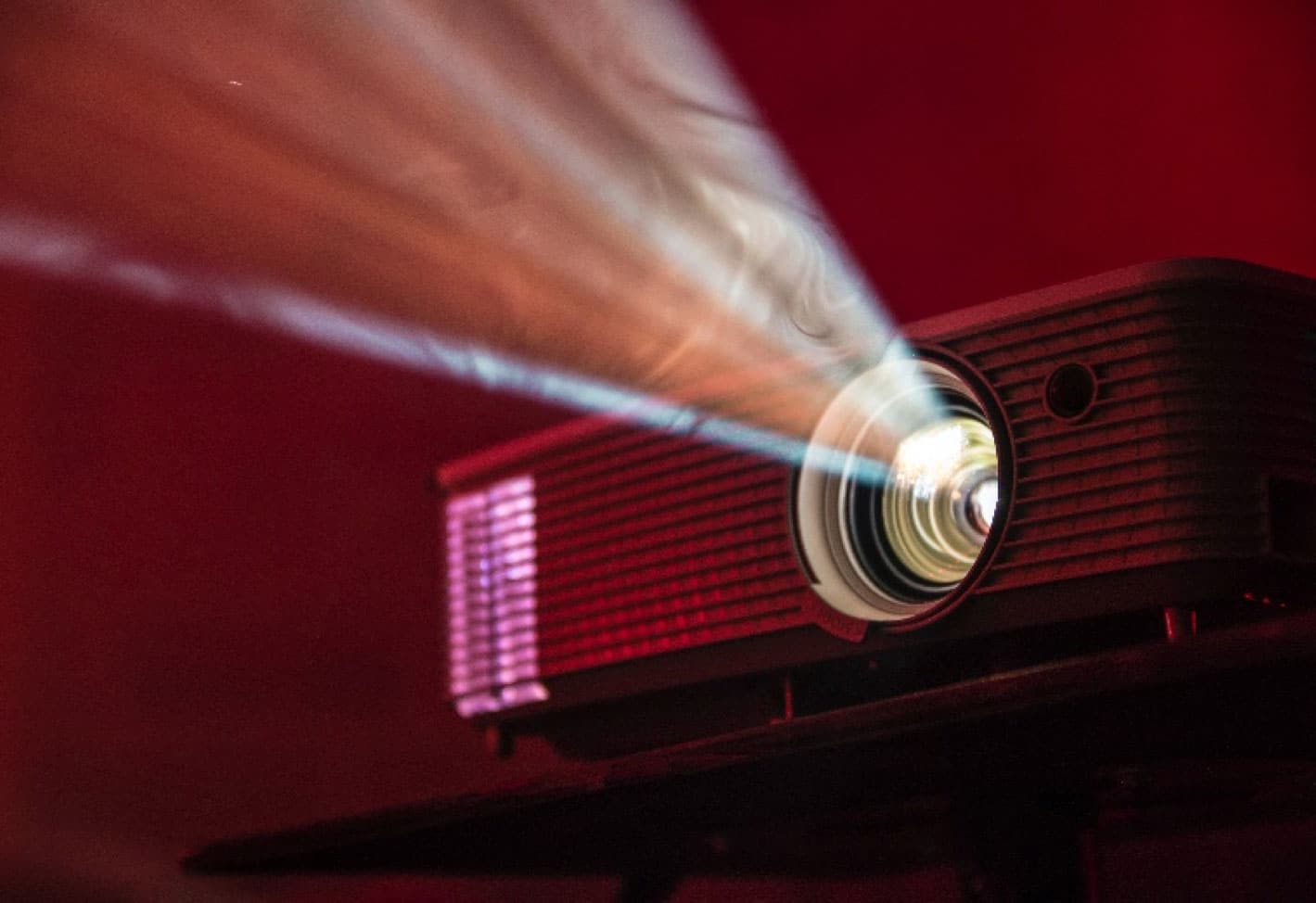

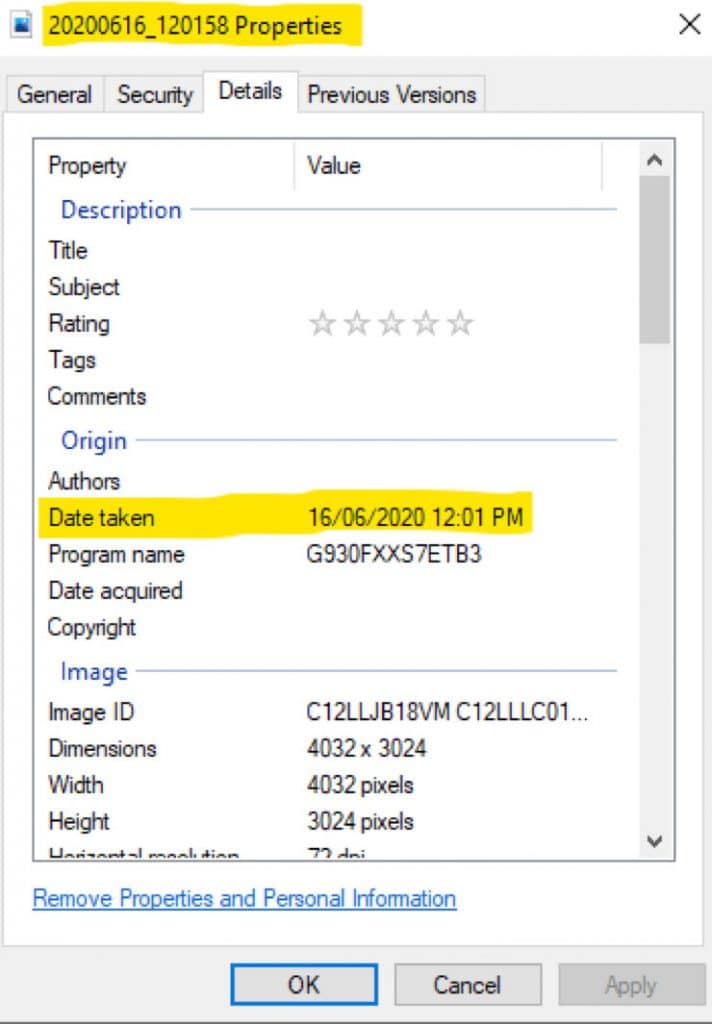




One Response
I never knew that life celebration is part of the funeral process. Yesterday, my friend told me that his uncle wants to start preplanning his funeral, and he asked me if I had any idea what would be the best option in finding a live streaming company for the funeral. You did a great job explaining, I’ll be sure to tell him that we can consult a funeral live streaming company as they can answer all our inquiries.